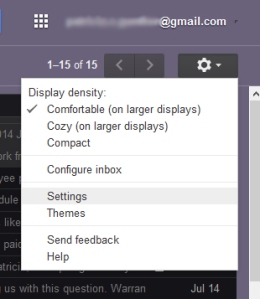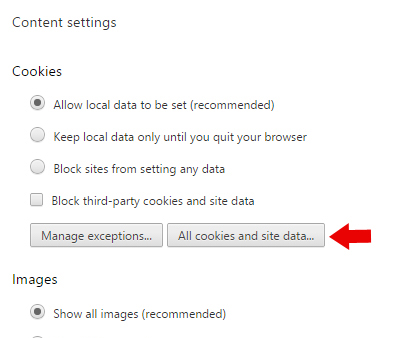Guess what? The Facebook gods are messing with your Facebook universe again.
In my never-to-be-humble opinion, some of the changes are good, some are not, and some only a few people will care about (a.k.a. developers and programmers).
The Good Stuff:
Privacy Check-Up:
Dear Facebook, Thank you. Thank you. Thank you.
Facebook is adding prompts to help you do just what I taught you in Facebook: Little Known Tips and Tricks, tips five through seven.
Make sure to use this new feature. It’s a great privacy tool. If you want a sneak peek, go here.
“BUY” Button:
In some markets, Facebook is testing a “Buy” button so you can purchase items without leaving Facebook. I have no clue if you’re in a test market, but January 1 you’ll know.
One-time Advertising Control:
You’ll be able to set up advertising options once and it will cover all your devices – mobile or otherwise. Prior to this, you had to set your preferences on each device.
Neutral Stuff:
Facebook loves to ask where you are and what you’re doing. Now when you tell them, you’ll be prompted with things you might like to do, places you’ll like to eat, and Facebook friends in the area. This might end up being good, but I’m still evaluating the needs for this kind of privacy invasion.
Facebook Family of Companies and Apps:
Facebook has expanded its reach over the years. New terms in January will explain what, and who, their family of companies are plus apps you can use to interact.
Developer Updates:
If you’re a developer, you must comply with Facebook’s Platform Policy. All your special provisions will be merged and linked to an external page. You can find more info here.
The Not-So-Good Stuff:
Ad Cookies:
Facebook is jumping on the advertising bandwagon by adding to their cookies. I think you’ll see more ads on your Facebook pages.
“We offer a range of products and features that involve the use of these technologies to reach you based on your activity on and off our Services.”
Advertising:
But the ads you see won’t be free ones.
“Now we’re bringing new volume and content controls for promotional posts, so people see more of what they want from Pages.”
That we understand and that’s good, but the next part…
“Organic reach refers to how many people you can reach for free on Facebook by posting to your Page.”
Previously, creating and using a Facebook page for only advertising was a no-no. Now, they’ve narrowed it to individual posts.
What does this mean for home-based businesses, book giveaways from authors, or using canned marketing packages? I understand it to mean you can’t. I’m not sure of the consequences if you do. I would guess if someone turns in your post to the Facebook police, they’ll take it down.
An example of an organic post per Facebook is shown below. I certainly hope they don’t consider every post from bit.ly an ad. Some of the best recipes found on Facebook are there.

What can you do to advertise your product on Facebook? You can pay. Facebook says they are only trying to keep their subscribers happy and not make money. You decide.
For more information, go to Facebook’s explanation page: Organic Reach on Facebook. If you’re a business client of Facebook, you can find added info here.
For updates to Facebook Terms and Privacy Policies, click here.
Enjoy the hustle and bustle of this magical season, have a great week, and thanks again for following Patti’s Pathways.
Related posts: Making Sense of Terms of Service
DISCLAIMER: Any and all ideas presented in this blog are solely my own unless otherwise noted. I experience troubles with technology just like any other person, and if I stumble upon a fix or suggestion I feel could benefit others I pass it along. At no time, have I suggested or implied that I hold any degrees or certificates related to computer repair.
I have during my career assembled parts into working computers; done troubleshooting on hardware and software; utilized a great many computer programs and software; designed and updated websites and blogs; as well as created brochures, banners, and flyers.