Since it’s still early in the year, we’re continuing our journey into making your computer run faster, smoother, and just happier in general.
Today we’re talking about the programs that load when you start your computer.
Psst. Computer savvy people. This might bore you. Come back later, but… y’all come back now, ya’ hear?
There are a lot…a lot…of program downloads that stick a command to start their program when your computer boots. Why? Good question.
Many of the programs that start when your computer boots up are unnecessary. You already have designated default programs that open automatically to view photos, listen to music, read manuals, and more. We’ll talk more about setting default programs in another blog.
TERMINOLOGY: Boot, bootup or booting is a fancy word for starting a computer. Reboot means restarting a computer.
Remember when the tech people told you to reboot your computer to  correct a problem? Restarting a computer behaving badly and not playing nice will reload programs completely as well as the OS’s (Operating Systems like Windows, Linux, Mac OS X, etc.). Many times this fixes any command-line that hasn’t loaded quite right.
correct a problem? Restarting a computer behaving badly and not playing nice will reload programs completely as well as the OS’s (Operating Systems like Windows, Linux, Mac OS X, etc.). Many times this fixes any command-line that hasn’t loaded quite right.
Computer programs have thousands of command-lines, and each command-line has to sync with one another for your programs to work perfectly. Sometimes command-lines don’t load correctly. Often this doesn’t cause a problem; a few times it does.
FYI: Don’t confuse a first-time program download and install with a reboot or reload of a program already saved to your computer’s hard drive. Two different creatures.
Why limit programs that load at startup?
Full boots take time because along with starting your OS, your computer usually starts many other programs as well.
Non-operating system programs booting at startup are normally iTunes (just in case you decide to listen to music), Adobe Reader (in case you want to open a program with Reader), Skype (in case someone wants to chat with you), and others. None of these are necessary, but some you definitely want to boot at startup, like your anti-virus and spyware/adware programs. That’s so our computers are protected continuously.
 Each program booted at startup adds seconds, sometimes many, to your computer’s boot up time. What? You think a few seconds is no big deal. Um, take those seconds times thirty programs. You’re talking about taking minutes off your computing adventure.
Each program booted at startup adds seconds, sometimes many, to your computer’s boot up time. What? You think a few seconds is no big deal. Um, take those seconds times thirty programs. You’re talking about taking minutes off your computing adventure.
Boot time might not be a problem if you remember to turn on your computer before you get that first cup of coffee. But many of us 1) aren’t that organized, or 2) don’t have patience to wait 3-5 minutes for a computer to boot. I fall into category two.
TIP: Computers don’t always need a full boot. That’s why we have “sleep” and “hibernate” options.
Why tweak startup programs?
Many programs tell your computer to run them, or keep them on standby in the background, when your computer starts up. This feature is designed into the commands downloaded with the program.
 There’s a couple of reasons you might wish to limit how many programs boot at startup. You already know about the time factor. There’s also added lag in computer response time when programs run in the background.
There’s a couple of reasons you might wish to limit how many programs boot at startup. You already know about the time factor. There’s also added lag in computer response time when programs run in the background.
To stop the programs you don’t really need from starting at bootup, you must manually disable them. Enough idle chat. It’s time to learn.
Setting Your Startup Programs
The place where we adjust startup programs changed in Windows 8. In Windows 7 and before, we use the msconfig command. In Windows 8, we can still use this command, but we get a lovely message along with a link directing us to our Task Manager.
Windows 7 and Before:
1) Type msconfig into your Run area.
You remember the Run area. It looks like this on Windows 7 or before.
You find it by clicking the Start menu icon.
 You can also get to a Run command area by depressing your Windows key + R (for Run). Remember the Windows key? →
You can also get to a Run command area by depressing your Windows key + R (for Run). Remember the Windows key? →
2) The msconfig command opens on the General tab. Click the Startup tab.
Your Startup will look like this except you’ll probably have many more programs. Yes, it could be a mess. This is a clean install of Windows 7.
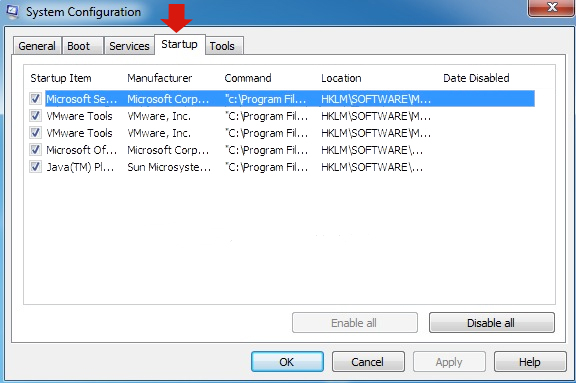
Under the Startup Tab, click 3) Disable All. It’s okay, we’re going to re-enable our anti-virus, spyware battlers, etc. next.
Now 4) check the boxes of the programs you want to run at Startup. These should be your anti-virus, ad blockers, and anything you like to have open continuously.
Click 5) Apply, then 6) OK.
In Windows 8:
Go to Task Manager. You can get there from the link at msconfig, or you can depress all these keys at once: Alt+Ctrl+Del.
You think there are other ways to get to where we want to go? You’re right. At least another two or three, but today let’s just use one of the two I mentioned above.
Here’s what my Startup looks like in Windows 8. To change program startup I have two options.
Either 1) highlight the program I’m adjusting, then click the Enable or Disable button on the bottom right,
or
2) Right-click on the program name, then click Enable/Disable in the dropdown menu.
Notice I leave some programs enabled because I want them available after start up, like Skype and my weather program.
NOTE: If you don’t know what a command in Startup does, google it. See hkcmd module in mine above? This enable my hotkeys at startup. I use hotkeys so I leave them enabled. I might be able to still use them even if the command was disabled, but I don’t really feel like messing with it. Yes, if I disable something I need, I can simply come back here and re-enable it at any time.
In Windows 8, restarting your computer isn’t needed for the new settings to take effect.
In Windows 7? Honestly, I don’t remember. If you receive a prompt to restart your computer, you can restart it right way, or do what I’d do—wait until I need to shut down for some other reason. The system will remember my changes.
Put the extra minutes you’ve just found to good use. Have a great week, and thanks for following Patti’s Pathways 😀
DISCLAIMER: Any and all ideas presented in this blog are solely my own. I experience troubles with technology just like any other person, and if I stumble upon a fix or suggestion I feel could benefit others I pass it along. At no time, have I suggested or implied that I hold any degrees or certificates related to computer repair.
I have during my career assembled parts into working computers; done troubleshooting on hardware and software; utilized a great many computer programs and software; designed and updated websites and blogs; as well as created brochures, banners, and flyers.














